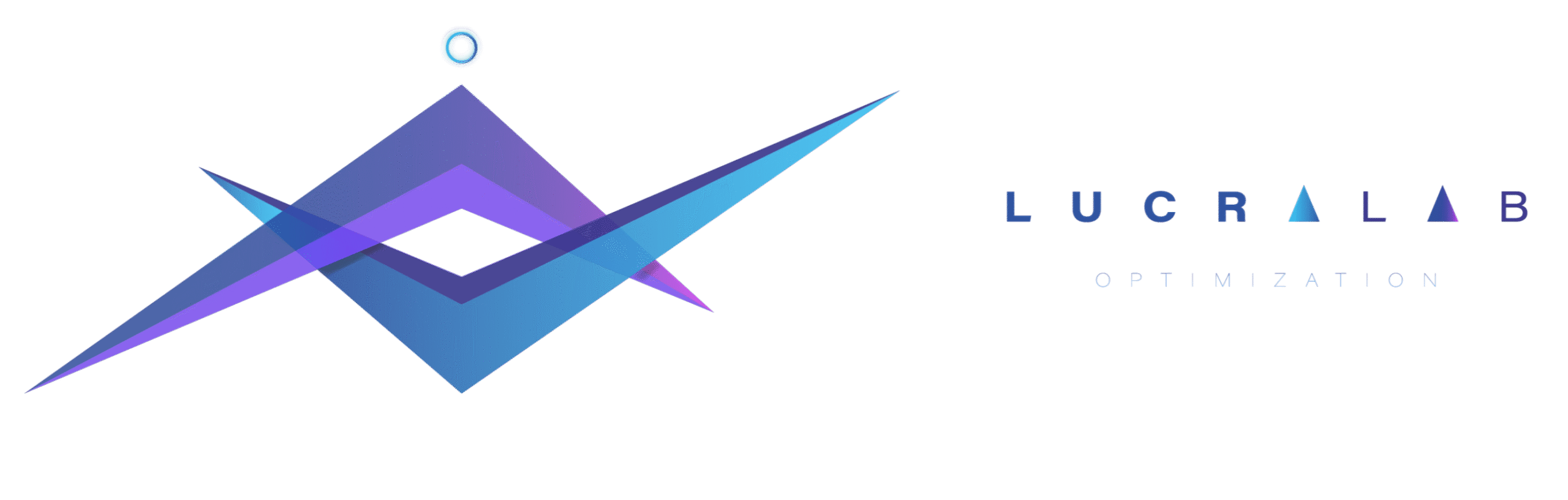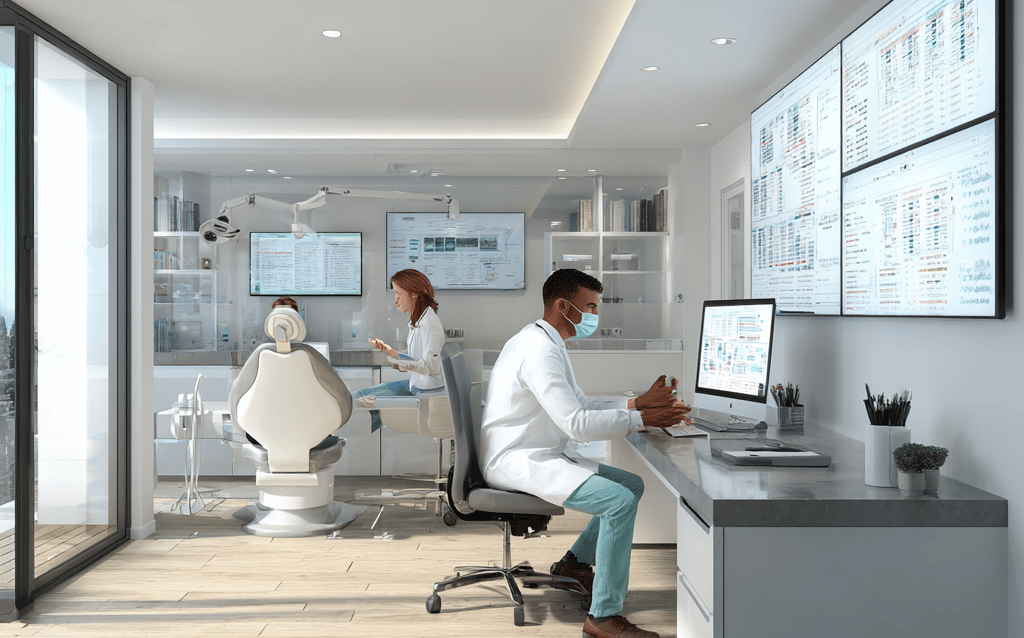Introduction
Managing data in dental practices is often a complex challenge. As your practice grows and the volume of patient information increases, understanding how to structure this data efficiently becomes crucial. This is especially true in today’s data-driven landscape, where leveraging technology can significantly enhance operational efficiency. Junction tables play a vital role in organizing relationships between data sets, simplifying the management of your practice’s records.
By utilizing junction tables within Air Table, dental professionals can navigate this complexity with ease. This blog will explore how to effectively use junction tables, offering practical examples tailored to the unique needs of dental practices.
Understanding Junction Tables and Their Importance
A junction table is a database table that links two or more tables together, allowing for a many-to-many relationship between data sets. For dental practices, this means you can easily connect patients to treatments, appointments, and billing processes. This not only streamlines workflows but also enhances data accuracy.
- Establish connections between patients and their treatment records
- Track appointments efficiently without data redundancy
- Facilitate detailed analytics for decision-making
Step-by-Step Guide to Setting Up Junction Tables in Air Table
Setting up junction tables in Air Table is straightforward and can significantly improve your data management. Here’s a simplified guide tailored for dental practices:
- Create Your Primary Tables: Start by establishing primary tables for ‘Patients’, ‘Treatments’, and ‘Appointments’.
- Set Up the Junction Table: Create a new table, say ‘Patient_Treatments’ that includes links to the ‘Patients’ and ‘Treatments’ tables. This table represents the connection between the two.
- Link the Tables: Use the link field in Air Table to connect patients to their respective treatments in the ‘Patient_Treatments’ table.
For example, by linking a patient to their treatments, you not only create a relational database but also make it easier to pull reports on treatment types and patient histories. This connectivity allows for better patient care through comprehensive records.
Best Practices for Utilizing Junction Tables to Enhance Operational Efficiency
To maximize the benefits of junction tables, consider adopting these best practices:
- Regularly Update Your Data: Ensure that your data is current to maintain accuracy in patient records and appointment schedules.
- Utilize Filters and Views: Air Table allows for customized views which can help you monitor specific data sets quickly.
- Leverage Analytics: Use the interconnected data to produce analytical reports that identify trends and areas for improvement in your practice.
At LucraLab, we specialize in empowering dental practices with AI-driven automation tools. By implementing junction tables effectively, you can not only enhance your data management but also improve overall patient experience and operational efficiency.
Conclusion
Managing data effectively is a challenge faced by dental practices of all sizes. Junction tables in Air Table present a robust solution for organizing complex data relationships, ensuring that patient information is accessible and actionable. By embracing this strategy, you can streamline your operations and focus on what truly matters—providing exceptional dental care.
Call-to-Action
If you’re ready to transform your practice’s data management with AI-powered solutions, now is the time to take the next step. LucraLab is here to help you understand how to leverage junction tables and other automation tools effectively. Schedule a strategy call with us today to explore how we can tailor our solutions to meet your practice’s unique needs.
Book a Strategy Call
Talk to a LucraLab strategist about how AI can streamline your data management processes.