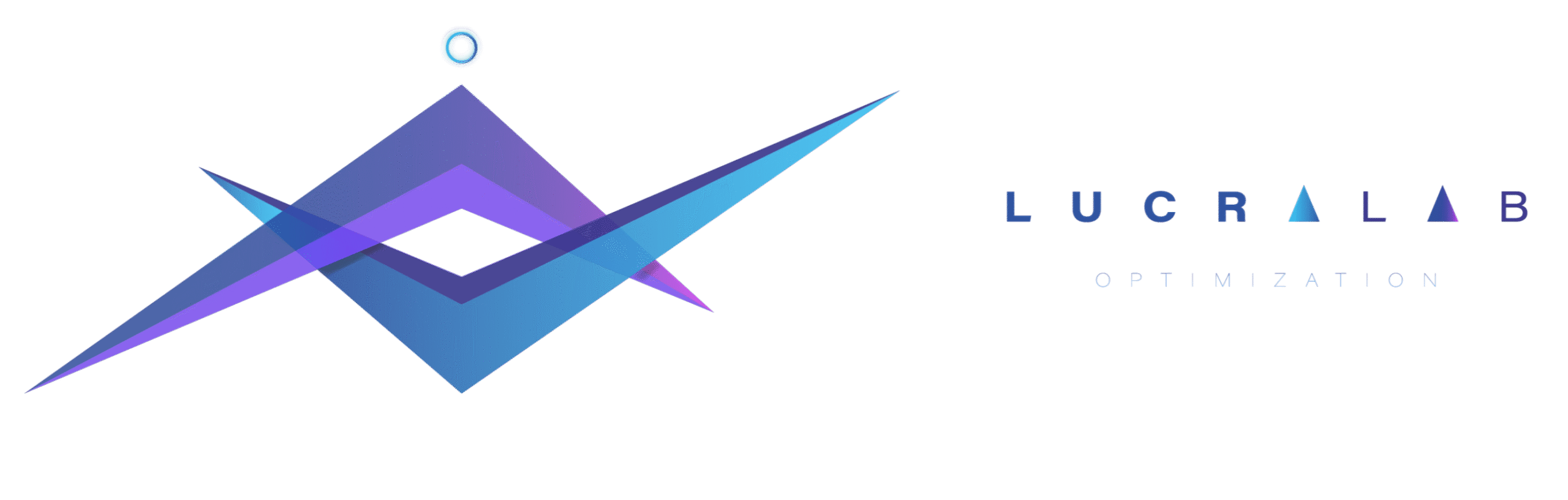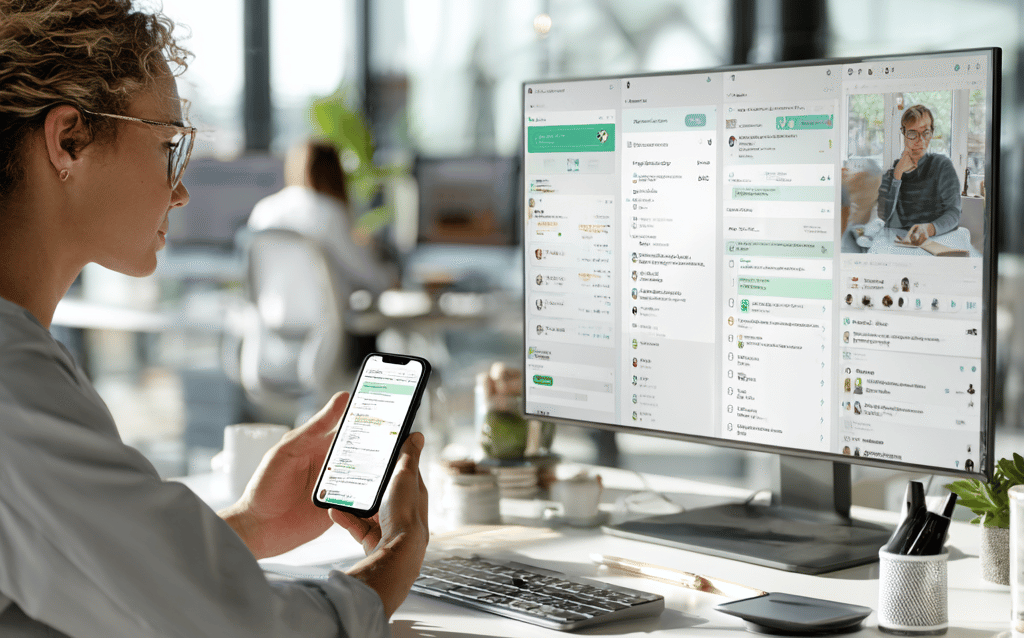WhatsApp Notion Integration for Dental Practices
In today’s fast-paced world, dental practices face numerous challenges—from managing patient inquiries to keeping track of daily tasks. With the increasing demand for quick and effective communication, many dental professionals find themselves overwhelmed. This is where the WhatsApp Notion Integration comes into play. By utilizing this integration, dental practices can not only enhance their communication efficiency but also automate several routine tasks, ensuring that no patient message goes unnoticed.
As we explore the integration process, it’s vital to understand how leveraging AI-driven technology can simplify workflow and improve overall practice efficiency.
Introduction to WhatsApp and Notion Integration for Dental Practices
WhatsApp has become a staple for communication in many sectors, including healthcare. Its user-friendly interface allows dental practices to engage with patients almost instantly. When combined with Notion—a powerful organization tool—dental professionals can keep everything in one centralized location. The integration of these platforms ensures that patient communication flows seamlessly into your task management setup.
- Instant communication with patients through WhatsApp.
- Task organization and tracking via Notion.
- Increased team efficiency with automated workflows.
Step-by-Step Guide to Setting Up Automated Workflows with Make.com
Setting up the automated workflows through Make.com is simpler than you might think. Here’s a brief overview:
1. Sign up for a Make.com account and connect your WhatsApp and Notion accounts.
2. Create a new scenario for your integration.
3. Set triggers for WhatsApp messages you want to capture, such as new inquiries or appointment confirmations.
4. Map the data fields from WhatsApp to Notion, ensuring that every message is categorized as a task or a note.
As you configure your workflows, remember that clarity is essential. The more specific your triggers and actions are, the better your automation will perform. This level of customization not only provides a tailored approach but also reduces the chances of missing critical communications.
Leveraging AI to Classify Messages as Tasks or Notes in Notion
One of the standout features of this integration is how AI can help classify the messages received in WhatsApp. Messages can automatically be categorized into tasks that need immediate attention or notes that might be useful later. This means that dental professionals can spend less time sorting through messages and more time focusing on patient care.
LucraLab’s solutions take this a step further by ensuring that your automated processes are not just set up but optimized for performance. With our expertise, dental practices can seamlessly implement these integrations without any technical hassle, resulting in a remarkable transformation in how they handle patient communication.
Conclusion
As dental practices continue to evolve, embracing technology like the WhatsApp Notion Integration becomes increasingly essential. The combination of efficient communication and robust task management can lead to better patient experiences and optimized workflows. By leveraging AI solutions from LucraLab, dental practices can streamline their operations, improve patient interactions, and ultimately focus more on providing excellent care.
Call-to-Action
The opportunities presented by integrating WhatsApp and Notion into your dental practice are clear. LucraLab can guide you through the process, ensuring that you harness the power of AI to streamline communication and tasks effectively. Don’t let chaos rule your workflow—take the next step toward automation and empower your practice today.
Book a Strategy Call
Our experts are ready to assist you in implementing AI-driven solutions that will transform your practice. Let’s discuss your automation goals!